HomeLab - Part 2
Starting with the experience from Part 1, I then decided to start with a fresh install of Raspberry Pi OS Lite on the 64-bit variant. This version has no GUI, and as I would be accessing it through SSH or web UI applications, I don't think the resources should be thrown away with a GUI.
Docker is the default container system used this time, and then Portainer is a container web management UI. The Raspberry would be using DHCP, so it would get an IP address and internet from the default provider it might be connected to, making it fail-safe in that department.
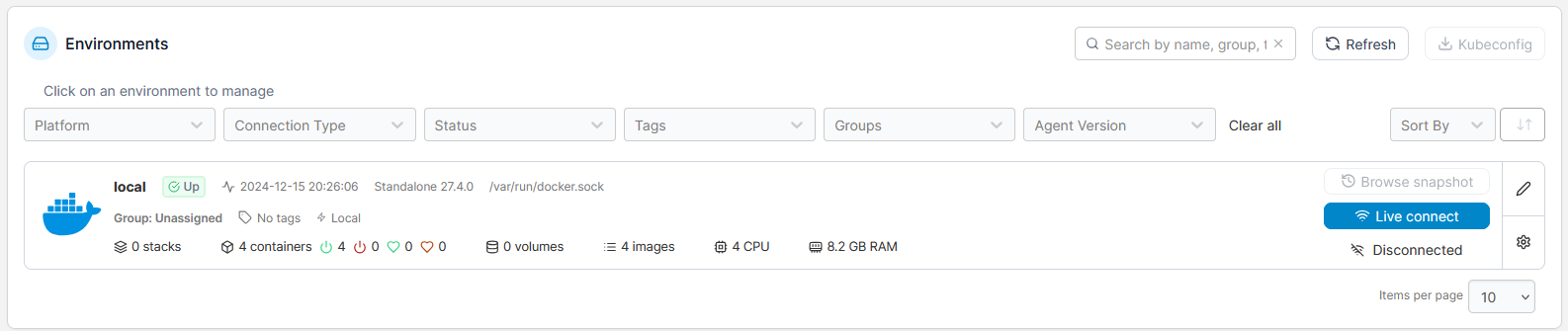
A container for Cloudflare Tunnel is setup and here comes the tricky part, since the default setup would bind the service to the bridge network instead of the host network. After a few struggles and workarounds, I finally managed to route the traffic between the web apps running behind the NAT of my internet provider router.
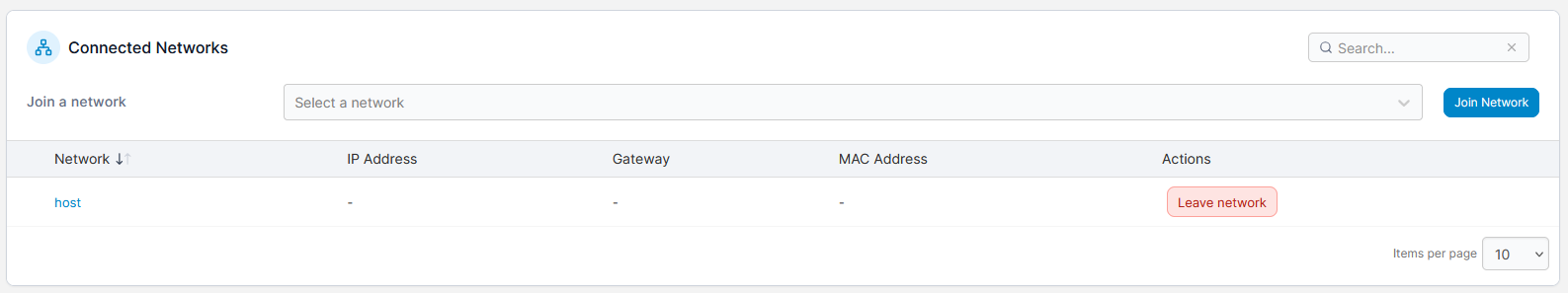
With this setup, whenever the Raspberry has internet and DHCP to give an IP, the services will work flawlessly, without any issues or errors.
The tools I used as examples are both WikiJS for the replacement of our internal IT department documentation and, as it might have been obvious by now, this blog, which is powered by Ghost.